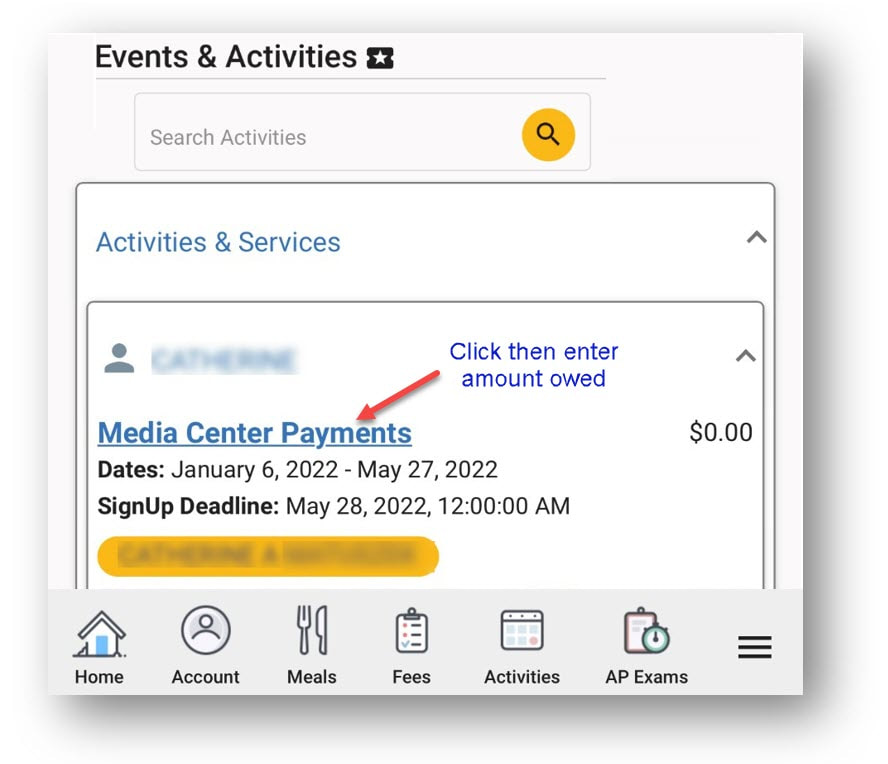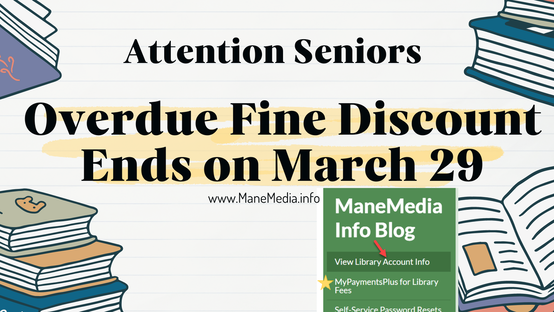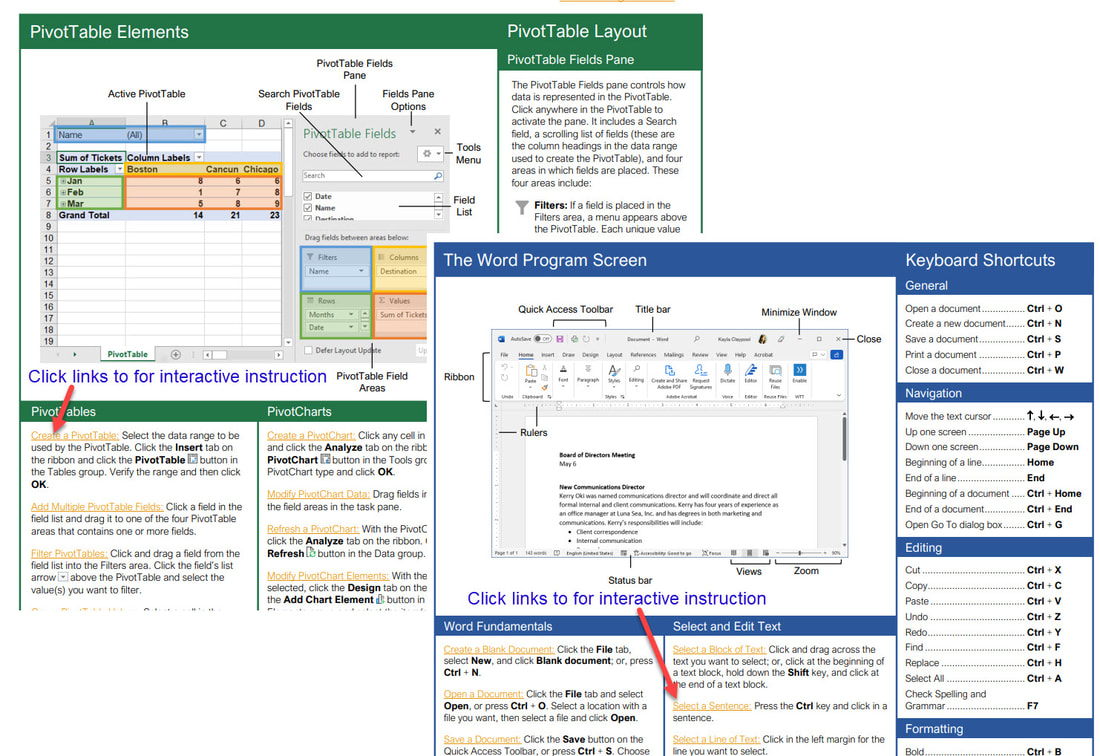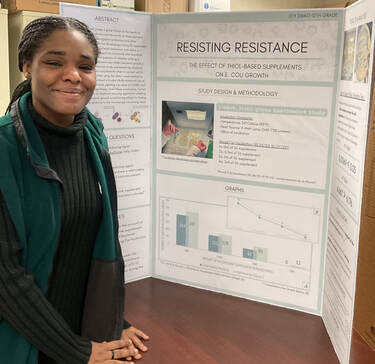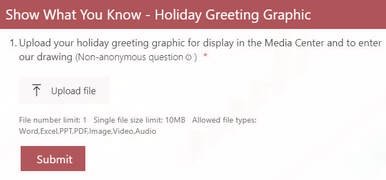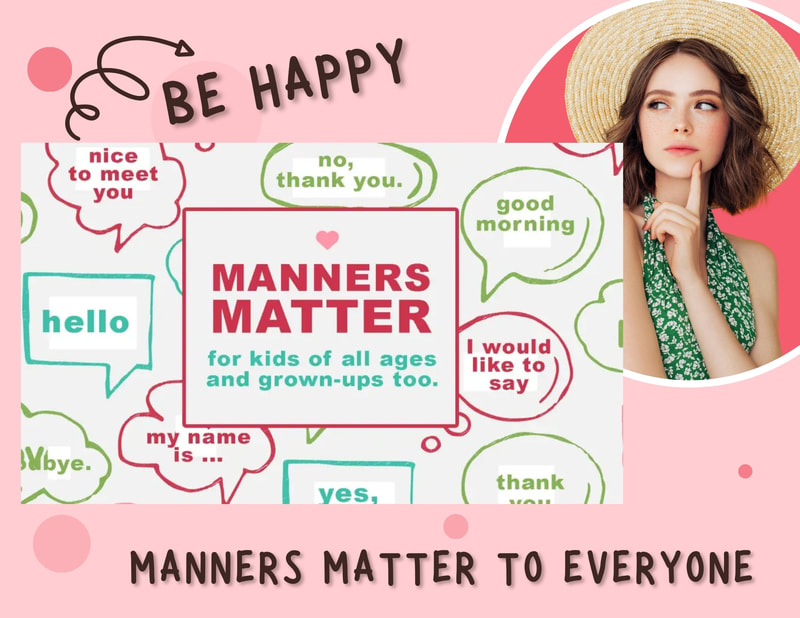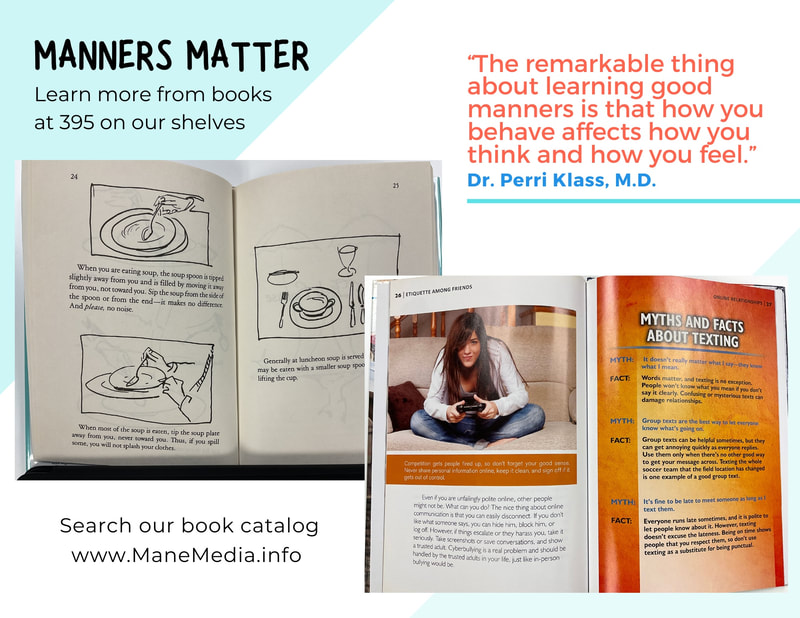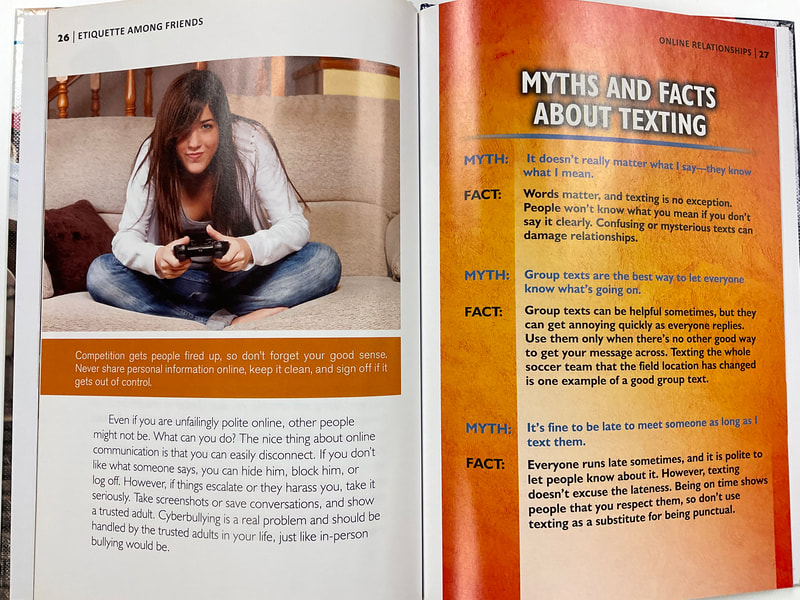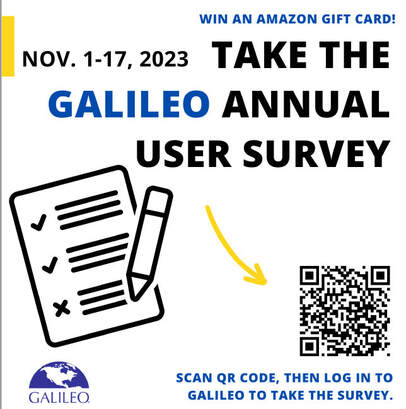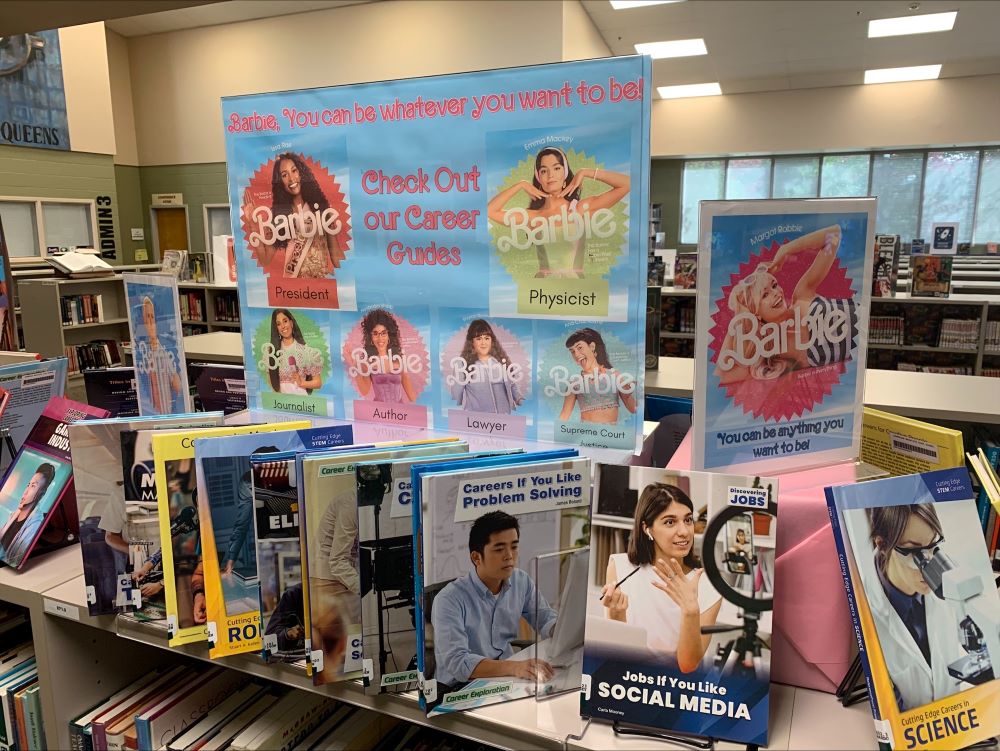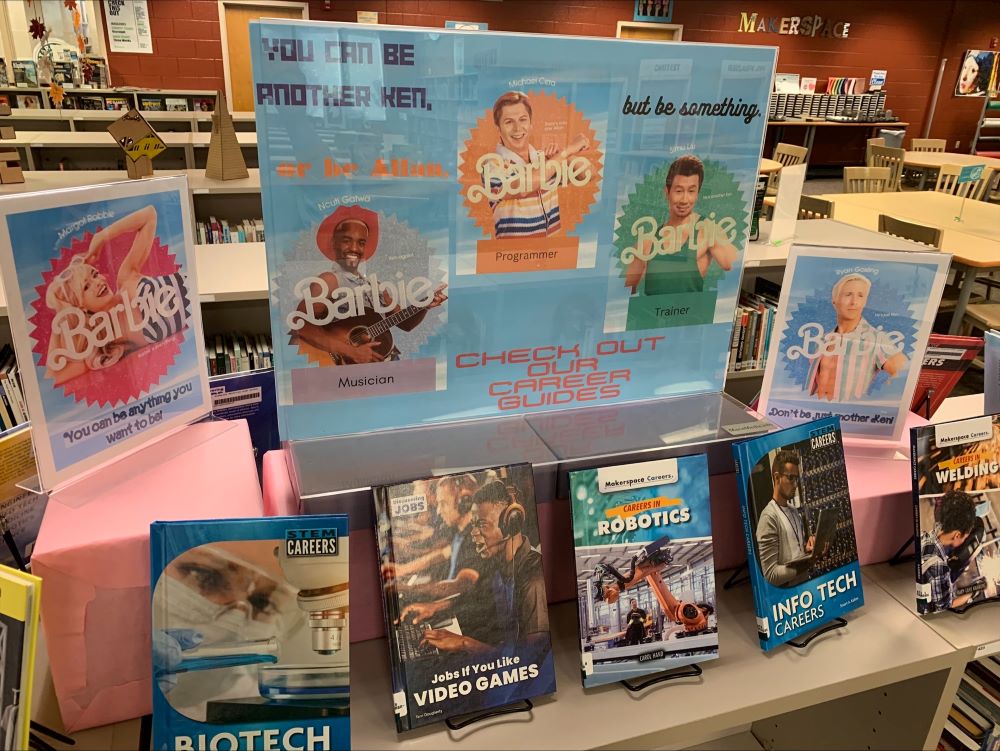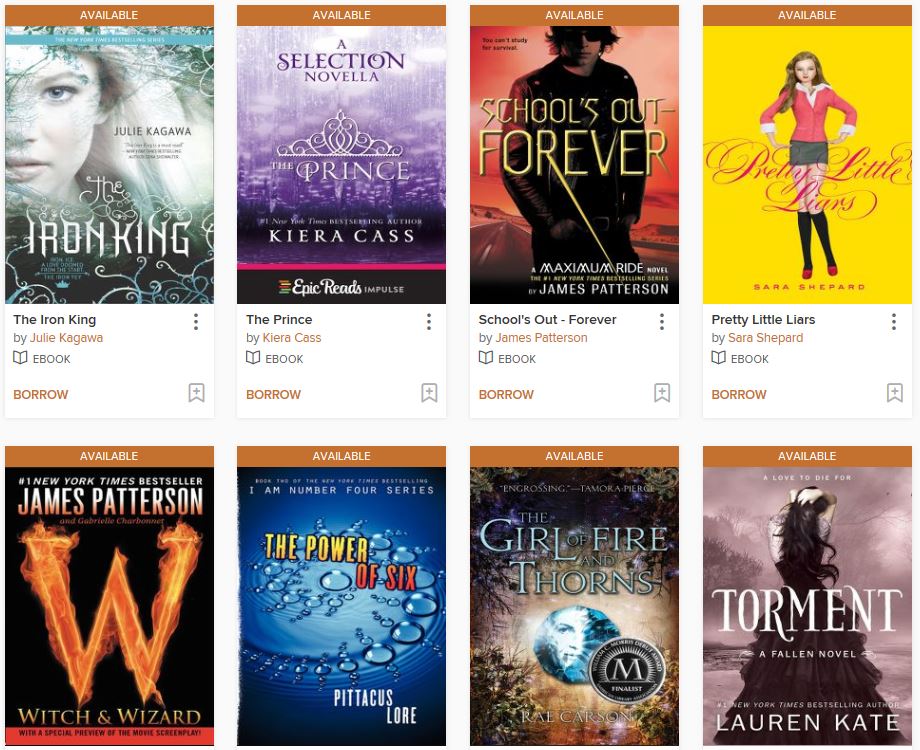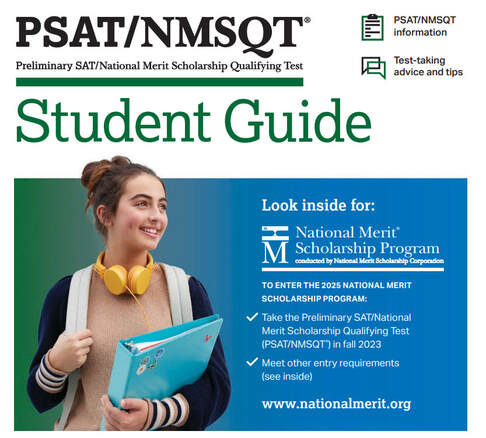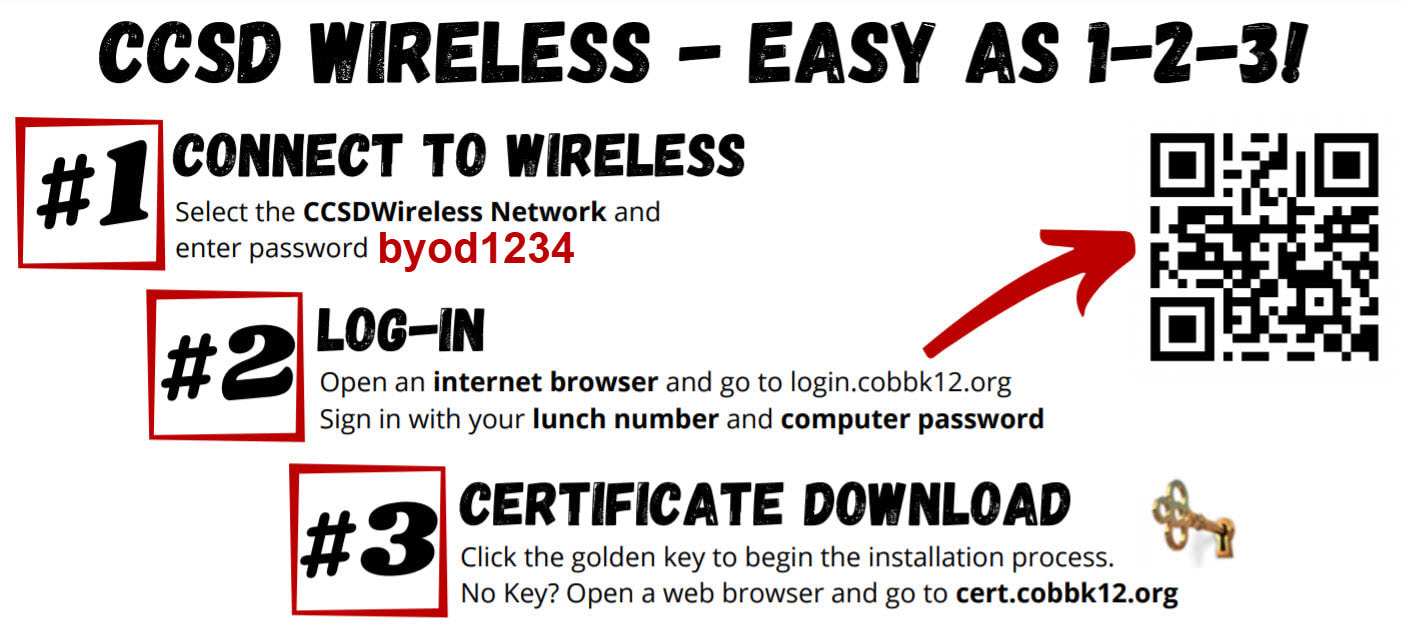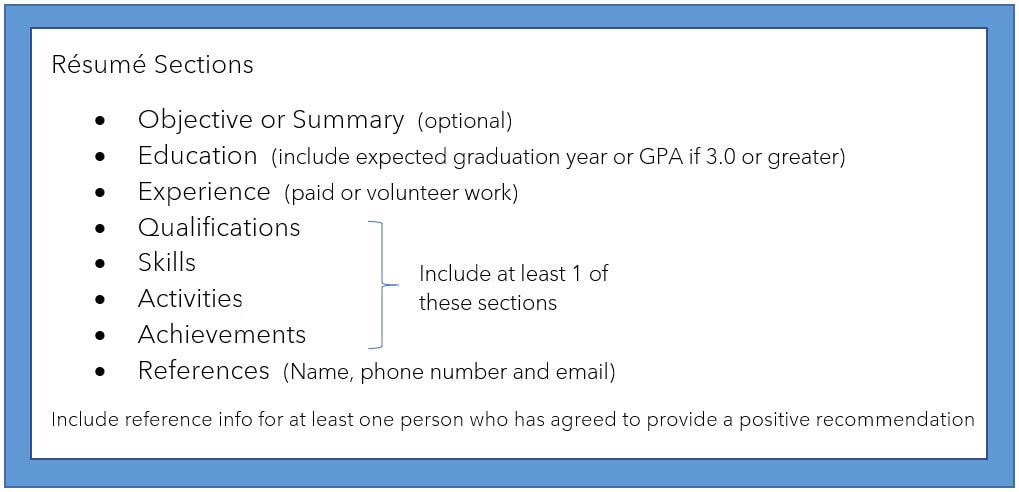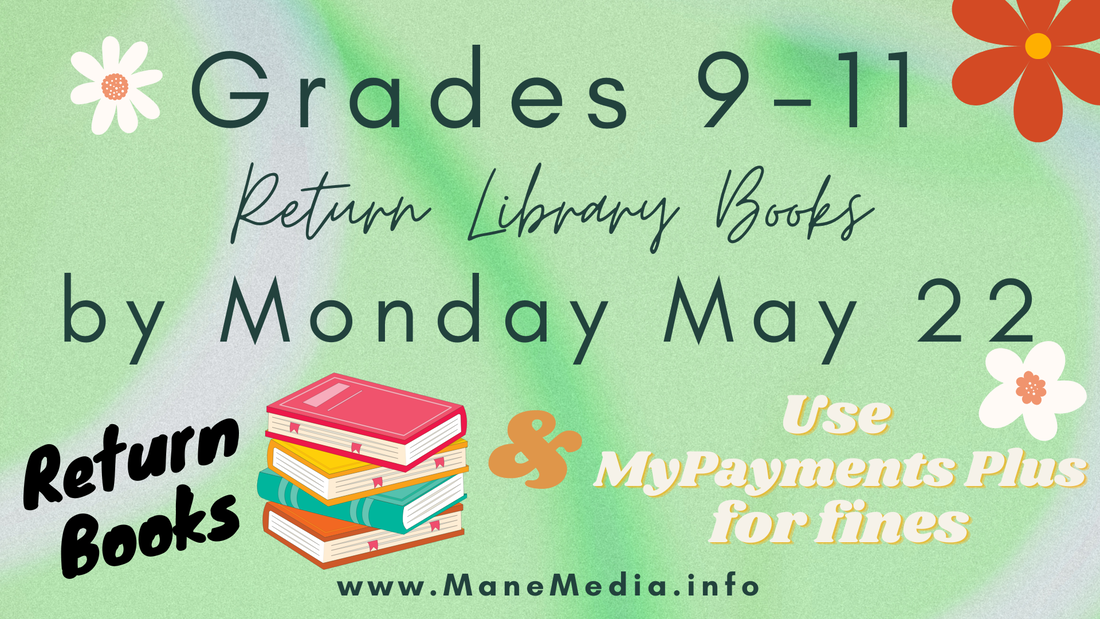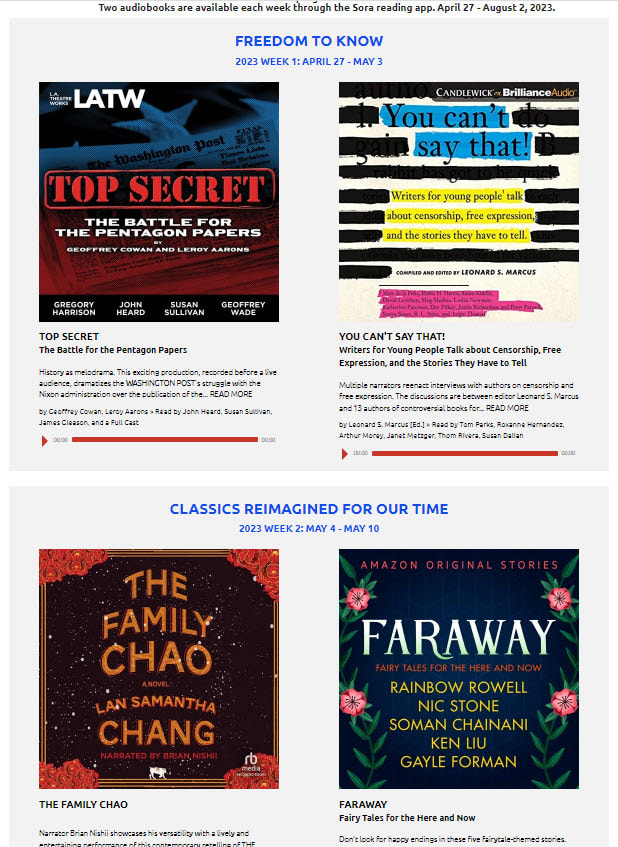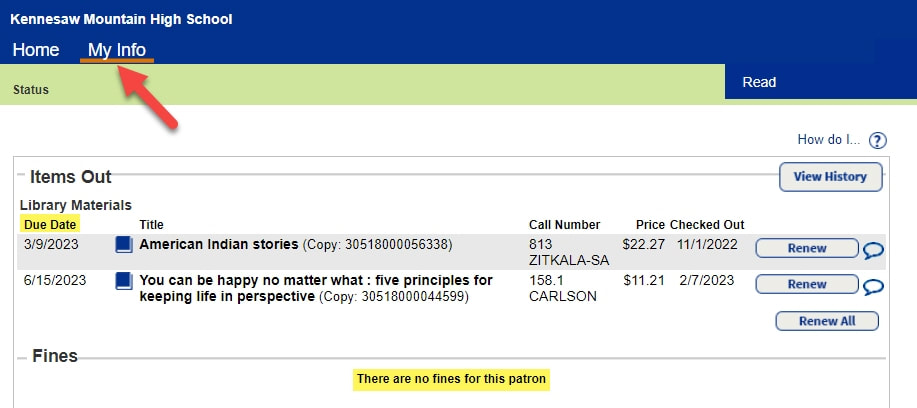Leave your computer connected to power overnight for a full charge, and keep it powered on while updates are downloading and being installed. To begin updates, login and type "update" in the Windows search box on the lower left of the screen (see image below). Software updates will download and install automatically, but will be halted if your computer is turned off or goes to sleep. Keep checking on the progress until all updates are complete. You may need to restart your computer a couple of times to complete all updates if you have not used it for a couple of months.
|
Cobb provides each student with a laptop to support academic success. To be ready to participate in classes, students need to be responsible about keeping their laptop charged and updated. If you do not run an update when your laptop first notifies you that it is time, follow the procedures below. Leave your computer connected to power overnight for a full charge, and keep it powered on while updates are downloading and being installed. To begin updates, login and type "update" in the Windows search box on the lower left of the screen (see image below). Software updates will download and install automatically, but will be halted if your computer is turned off or goes to sleep. Keep checking on the progress until all updates are complete. You may need to restart your computer a couple of times to complete all updates if you have not used it for a couple of months. Students who bring a personal laptop to use on campus will need to install the CCSD security certificate to use school Wi-Fi. Additional support for CCSD's student laptop program and Microsoft Office 365 is linked from ManeMedia.info/Technology.
0 Comments
The KMHS Media Center has a printer designed to print 4”X6” photos on glossy photographic paper. Save the photo that you want to print on a flash drive, and you will be ready to head to our Canon SELPHY printer. Photo prints cost 25 cents each, but we will provide your first print for free during May! Ask library media staff if you need assistance with file format or saving on a flash drive.
Place your photo of a special occasion or person where you will see it regularly to lift your spirits! See sample printouts in the Media Center window behind the circulation desk. Let us know! Take our Print Magazine Purchasing Survey so we order magazines that you would like available in Kennesaw Mountain High’s library next school year. Please provide input by April 26. We are required to enter our order for the following school year during the first week of May. Interested in digital magazines, that you can download on the go? Learn how you can get free access to over 200 eMagazines from our previous post.
Library fines and charges may be paid using MyPaymentsPlus! See Library Info on ManeMedia.info for additional information on Library Accounts and Policies. Follow options on MyPaymentsPlus for Activities to find Media Center Payments, click the Media Center Payments title and enter the amount owed, then add the item to your cart. MyPayments Plus will send a receipt to your registered email to verify your transaction, and the Media Center will receive a notice of your payment the following day. Students who owe materials or fees receive weekly reminders through school email.
When you return a library book a week or more past the due date a fine is automatically added to your library account. Weekly messages are sent to your student email when you have a fine or overdue book. Exact fine amounts are determined at the time a past due book is returned. If you have lost a book we require payment for the full price of the book so the library may purchase a replacement. Half-price discounts offered for overdue fines will expire for Seniors on March 29, 2024 (last class day before Spring Break).
View Your Library Account KMHS Library Charges may be Paid Using MyPaymentsPlus! Custom Guides generously provides free quick guides that can help you become a more effective user of Microsoft 365. The guides instruct you on basic procedures using mouse clicks or shortcut keys and include links to interactive videos for learning advanced procedures, such as pivot tables. See the Custom Guide for the app that you want to learn about and skim over the content to decide what techniques will advance your skills. The guides are designed for installed versions of Microsoft 365, so not all features will work if you are using online versions. Quick Reference Guides - for beginners to advanced users
Find additional resources to strengthen your technology skills on www.ManeMedia.info/technology.
Stop by the Valentine Station in the Media Center this week, M-W, and make a Valentine for a friend, teacher, or staff member. Use our homemade stickers made on our new sticker machine. Ask us how it works to make your own sticker.
Here is what you will do:
You may also enjoy sharing your holiday greeting with friends and family through your favorite social media apps. Explore the options in Canva.
Library staff will be happy to guide you if you need further assistance; stop by the media center with your laptop, login, and let us know how we may help! Find books to help you develop social and employability skills that lead to success! See our display in the media center or ask library staff for assistance.
If you use GALILEO for research, this is your annual chance to let developers know what works and what changes you would like to see. Participants will be entered in a drawing for a $50 Amazon gift card! The GALILEO Survey is open November 1-17. The survey may be accessed from the top banner in GALILEO or the QR code below. If you need help logging into GALILEO off-campus, see the KMHS library password list.
Wondering what to do with your future? What are you going to study in college? Maybe technical school is a better idea?
The Media Center just purchased many new career guides which are on display in the Media Center, and available for check-out. Come see them at the Barbie/Ken display in the non-fiction area. Barbie is known for the many career paths she has chosen throughout the years. Barbie (and Ken) can be whatever they want to be, and so can you if you're prepared and research the options. These books are thin, easy to read guides that tell you about different job titles in an industry, the expected salary range, educational requirements, work setting, and future outlook of growth. The new career guides contain up to date information on salary and cover many new topics including Gaming, Social Media, Hi-Tech careers and other more traditional jobs. Come check them out! For online career research, we recommend the Occupational Outlook Handbook. Click on an occupation group at the left of the OOH home page to start with a list of brief job descriptions and their median pay. Can’t make it to a library to satisfy your craving for new reading material? You can access all of the following digital resources online, using your favorite tech device! Once you check an item out you can read or listen even when your device is offline. You may use your student number via Cobb's Library PASS to access the following ebooks, emagazines and audiobooks. Access these resources and more anytime from ManeMedia.info's Leisure Reading & Listening section.
PSAT Day at KMHS is Friday, October 20th. This year students will be taking the digital version of the PSAT. All 10th grade students, and those in 11th grade who have signed up, will take the test using their Cobb issued Dell laptop. Students scheduled to take the test will participate in a digital readiness check on October 11.
Prepare in advance by checking that your laptop is updated. Learn more about the test from CollegeBoard's PSAT/NMSQT Student Guide.  Complete the KMHS library's current "Show What You Know" challenge for an entry in our drawing for a new pair of ManeMedia.info headphones. One student per grade with a correct entry will be selected to win. For assistance with MLA formatting, explore resources linked under www.ManeMedia.info/#citations. By the way, these headphones are also available for students to borrow! Entries will be accepted through the end of our next asynchronous learning day, Monday, October 16, 2023. 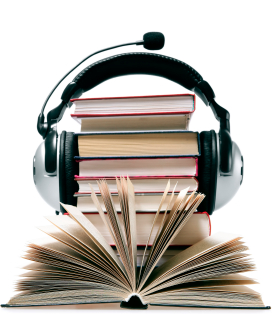 You will never be bored if you have a book that interests you. Fortunately, we all have access to an abundant collection of eBooks and audiobooks that we can download for free. Use Library PASS to access collections from Cobb Public Libraries or explore other options listed in the Leisure Reading and Listening section of ManeMedia.info or on our Audiobooks access page. If you are looking for books to help you learn about a topic of interest try searching the eBook Collections under the research area of ManeMedia.info. Use unexpected quiet time to read, reflect, and relate! Non-fiction and fiction books help us learn when we take time to reflect. A novel may help you relate to people living in a different environment or those with perspectives or character traits you have not previously considered. Informational texts enhance learning even more when you think about how the presented material relates to concepts that you already understand. Use your spare time to read or listen to books and you will develop strengthened literacy skills along with new insights. Let me know if I can assist you with accessing resources linked from ManeMedia.info. Supporting a Culture of Learning and Student Success, Dr. Bryan Students and staff may use the CCSDWireless network for free internet access on their personal devices! To get started at school follow the 3 basic steps below, or start at home for quick access when you arrive on campus. Click the image to access the district page with additional help. The current initial password to begin access is byod1234. 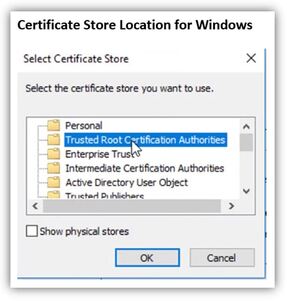 Troubleshooting
Now you can download and install the required certificate for Cobb's Wi-Fi access from home, see device specific instructions linked under step 1 below. Once the certificate is downloaded you must move the file to the proper location for your device. (If you are starting the certificate install on campus, you will need to complete steps 2 & 3 below, then begin with step 2 on the instruction sheet for your device - linked below in item 1.)
Advanced preparation will improve your chance of getting hired! Start with the ManeMedia Info Blog post Resume Help for Teens so you will be ready with all the information required for applications. A printed resume offers a concise summary of your experience and qualifications, have a crisp copy available to hand a potential employer or attach as a PDF to job inquiries that you email to prospective employers. Watch for hiring signs in the area where you hope to work and take a picture with info on how to apply, then be thorough and thoughtful when completing your application to make a good first impression.
Our local Walmart is hiring. Info on the image below will lead you to the application. You may be able to find online resources that will familiarize you with the application process for a larger company, such as Walmart. Smaller businesses will have a less formal process. If you plan to apply to Walmart take a look at these links so you will be prepared for the process:
Starting prepared with information about yourself and the prospective employer will help you interview with confidence. Good luck with your job search! Developing your resume before you start applying for a job will make the process easier and give you confidence when you meet a potential employer. KMHS Media Staff are here to help you compose and format your resume. High school students starting their first resume may be confused by using a template designed for professionals, so try ManeMedia’s Resume Starter for High School Students (more at end of post). Adapt any template to best represent you, by adding or removing section headers; see a list of suggestions below. Keep formatting consistent and have someone assist with proofreading your final copy to make sure that it is error free! Additional Help:
High School Resume Starter Docs: HS_Resume1.doc, HS_Resume2.doc, HS Resume Google Doc
Find Word files (.doc) in your downloads after clicking the link) The latest book display in the Media Center highlights books about summer, beaches, and keeping cool! The Have a Cool Summer popsicle banner and Beach Reads displays were created using our new Makerspace tool, the VariQuest Cutout Maker 1800 which allows you to make die cuts of 25 fonts and hundreds of programmed shapes using the VariQuest content guide software. The fonts and shapes are scalable to fit from 2-12 inches on heavy construction paper. Fonts can be cut as single letters or linked together. Shapes of different colors can be layered to create more colorful and dynamic displays or bulletin boards. Please ask us for guidance on starting a project and using the simple software. Get a head start by viewing the VariQuest Content Guide. SYNC gives away two FREE audiobook downloads every week starting on Thursday, April 27 thru August 2. Learn more and register for access via the SORA app at www.audiofilemagazine.com/sync, and sign up for text or email reminders about the release for weekly titles. Each week features two free YA books, see the dates of availability for each of this year's 32 free audiobooks by visiting the SYNC Season page. Once downloaded to your SORA app these audiobooks are yours to keep, so stock up while they are free! Unlike audiobooks from the library these titles will not disappear from your Sora shelf after 3-weeks, so they are a great option if you need more time to have access to the book. You can delete the book from your account at the time that is right for you.
Find a wide selection of audiobooks that you can borrow anytime in the Leisure Reading & Listening section of ManeMedia.info. Research indicates literacy skills improve by listening to audiobooks!
If you would like to receive information about joining next year's team, please complete the KM’s HRRB Interest Form or talk to Dr. Bryan in the Media Center. Learn more on our introductory team info page.
 View the status of your KM library account:
To check the status of a Cobb County Public Library account, use your Library PASS login.
|