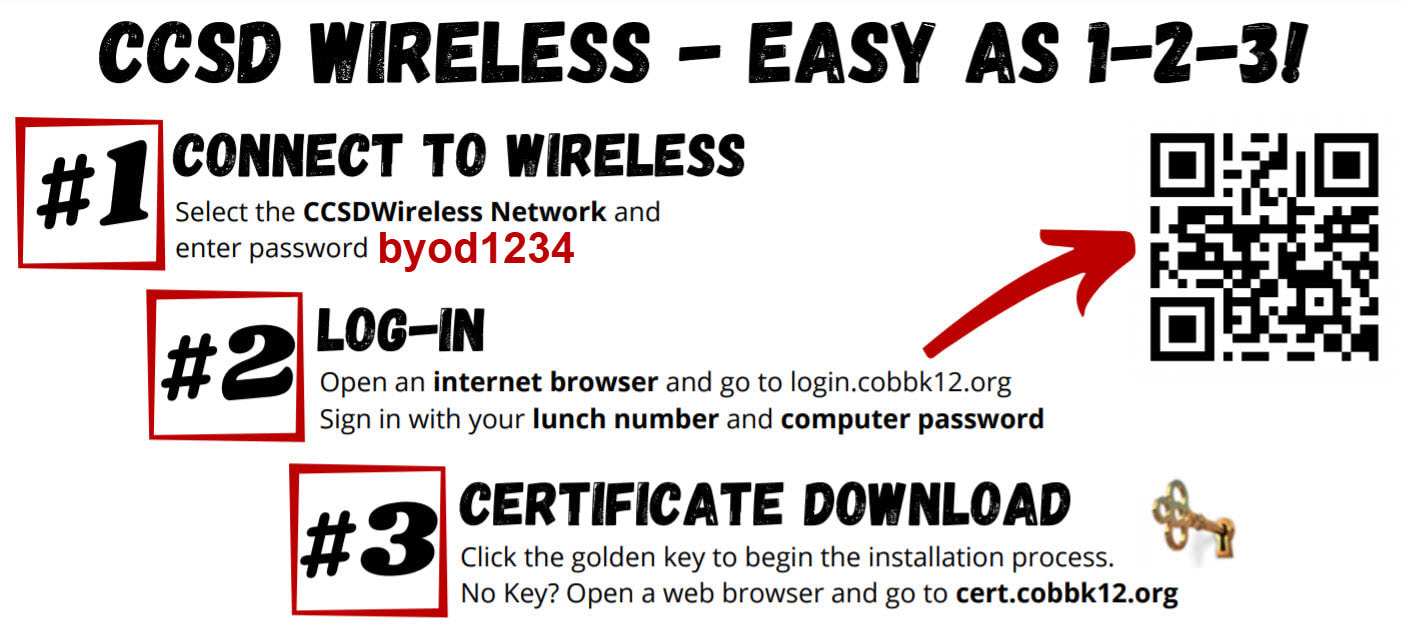Students and staff may use the CCSDWireless network for free internet access on their personal devices! To get started at school follow the 3 basic steps below, or start at home for quick access when you arrive on campus. Click the image to access the district page with additional help. The current initial password to begin access is byod1234.
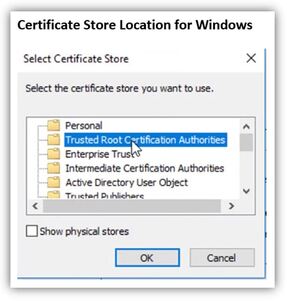
Troubleshooting
- In a browser go to cert.cobbk12.org and download the appropriate security certificate for your device.
- See specific instructions about how to install the certificate for your device on the CCSDWireless support page.