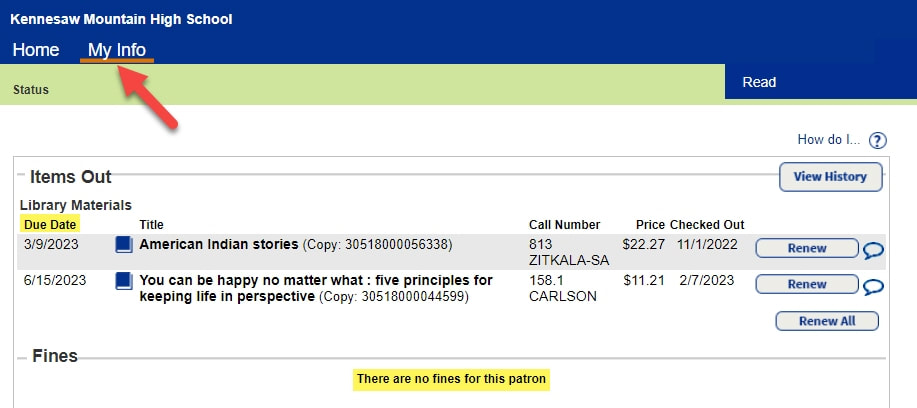View the status of your KM library account:
- Log on to a Cobb County computer or login to Cobb Office365 on a personal device
- Select the Book Catalog (found on ManeMedia.info’s home page)
- Click Log In (upper right)
- Click blue button, to log in with Cobb County Schools
- Select My Info from the top menu
- View the Due Date for items that you currently have checked out
- Select Renew to add 3 weeks from the current date
(Renew only works prior to the original due date) - See if any Fines are on your account for late returns, lost books, or printing charges
- Fines for late returns are discounted by 50% or more for those who clear the fine promptly
- Discounts are not available for lost materials or printing charges
- Select View History in the upper right to see previous checkout data for your account
To check the status of a Cobb County Public Library account, use your Library PASS login.