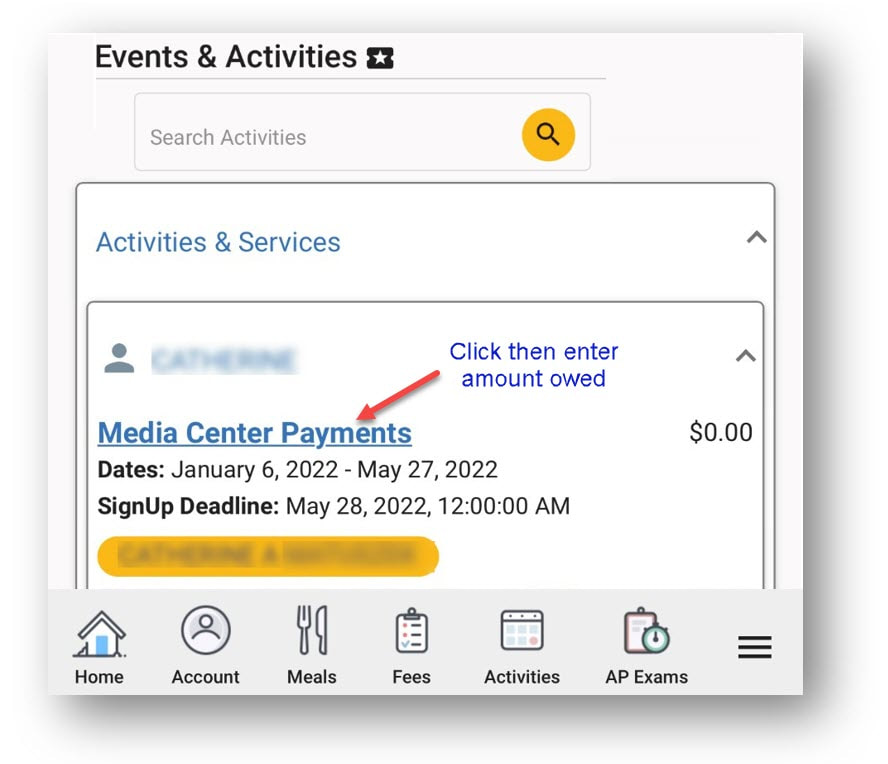Library fines and charges may be paid using MyPaymentsPlus! See Library Info on ManeMedia.info for additional information on Library Accounts and Policies. Follow options on MyPaymentsPlus for Activities to find Media Center Payments, click the Media Center Payments title and enter the amount owed, then add the item to your cart. MyPayments Plus will send a receipt to your registered email to verify your transaction, and the Media Center will receive a notice of your payment the following day. Students who owe materials or fees receive weekly reminders through school email.
|
Your comment will be posted after it is approved.
Leave a Reply. |